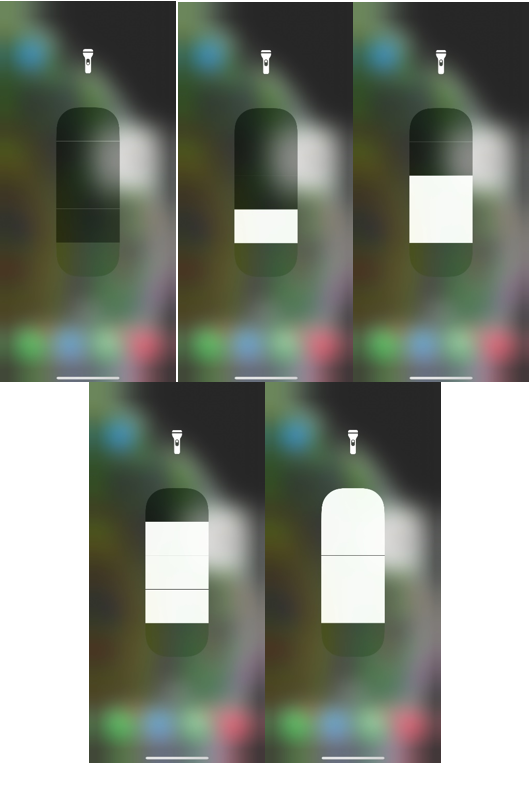Glow & Behold
Glow & Behold
Flashlight Artifacts in Apple’s Unified Logs
This blog is the work of my sister, Holly Charpentier, who did all the flashlight testing and artifact hunting 🔦. She’s the one who scrolled through endless Unified Logs, captured all the brightness level changes, and got way too excited about AVFlashlight entries. Basically, if there were a forensic merit badge for nerdy persistence, she’d earn it twice. Proud to share her work here — certified DFIR nerd and log whisperer!
Flashlight toggles may seem minor at first glance, but they can provide valuable context when reconstructing user behavior or validating key moments in a timeline. Whether you’re checking device usage during a critical timeframe or comparing activity to a statement, flashlight events can serve as corroborative details.
Examples include:
- Was the phone actively in use at a specific time?
- Was the flashlight turned on at a location or time relevant to the case?
- Did device interaction continue after an incident was reported?
Even isolated flashlight activity can indicate user presence and intention when few other events are logged nearby.
The flashlight icon can be accessed in the iPhone’s Control Center.
Clicking on the flashlight icon will toggle the flashlight on and off.
A long press on the flashlight icon will give the user the capability to control the brightness of the flashlight. There are 5 levels of brightness including off.
Like my previous blog, it is important to point out that the first step is extracting the Unified Logs. See Alexis Brignoni’s post on Extraction, Processing, & Querying Apple Unified Logs from an iOS Device here: https://abrignoni.blogspot.com/2025/05/extraction-processing-querying-apple.html
The main artifact that I was on the hunt for this time was anything related to the usage of the flashlight.
Seen below, the event message includes levels related to “AVFlashlight”. There are 5 different entries that represent the 5 different brightness options that are available to the user related to the Flashlight. During the testing, the flashlight brightness was moved up each level. The levels indicated in the logs are:
- Level 0 = Off
- Level 0.25 = 1st level of brightness
- Level 0.5 = 2nd level of brightness
- Level 0.85 = 3rd level of brightness
- Level 1 = highest level of brightness
<<<< AVFlashlight >>>> -[AVFlashlight setFlashlightLevel:withError:]: called (0x301af3570) level 0 <<<< AVFlashlight >>>> -[AVFlashlight setFlashlightLevel:withError:]: called (0x301af3570) level 0.25 <<<< AVFlashlight >>>> -[AVFlashlight setFlashlightLevel:withError:]: called (0x301af3570) level 0.5 <<<< AVFlashlight >>>> -[AVFlashlight setFlashlightLevel:withError:]: called (0x301af3570) level 0.85 <<<< AVFlashlight >>>> -[AVFlashlight setFlashlightLevel:withError:]: called (0x301af3570) level 1
The brightness was then moved back down each level.
<<<< AVFlashlight >>>> -[AVFlashlight setFlashlightLevel:withError:]: called (0x301af3570) level 1 <<<< AVFlashlight >>>> -[AVFlashlight setFlashlightLevel:withError:]: called (0x301af3570) level 0.85 <<<< AVFlashlight >>>> -[AVFlashlight setFlashlightLevel:withError:]: called (0x301af3570) level 0.5 <<<< AVFlashlight >>>> -[AVFlashlight setFlashlightLevel:withError:]: called (0x301af3570) level 0.25 <<<< AVFlashlight >>>> -[AVFlashlight setFlashlightLevel:withError:]: called (0x301af3570) level 0
The flashlight was then toggled off and on numerous times.
Each toggle on shows level 0.25 (the level of brightness that the device was left at during the prior testing). Each toggle off has 2 entries for level 0.
Prior to each powering off event there is a [Flashlight Controller] coolDown event.
There are also [Flashlight Controller] Power Off events but none of the same entry type stating Power On.
There is also an artifact related to the way that the Flashlight was accessed.
[Flashlight Controller] turnFlashlightOnForReason: Control Center [Flashlight Controller] turnFlashlightOffForReason: Control Center
Putting all of this data surrounding access to the Flashlight together, you can see below how the artifacts come together and tell the story.
Happy Hunting!